File Patterns Tutorial
Rename From List can target files by pattern. If you enter a pattern then Rename From List will target all files that have file names that match that pattern. Files that have file names that don't match the pattern will be ignored by Rename From List.
This tutorial will illustrate how to target files by pattern.
1. | Target all files in the folder that you are working on (see the targeting tutorial HERE)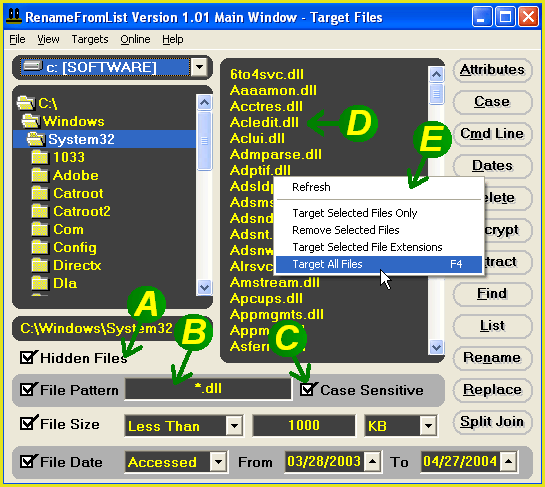 |
2. | Box A tells Rename From List to use a pattern. If you leave this box un-ticked then Rename From List will target all file names. We want to target files by pattern and so we need to tick this box. If the box is not already ticked, you can tick this box by left-clicking it. |
3. | We enter the pattern that we wish to use in box B. The * character (asterisk) is known as a wild-card. The * character represents ANY text of ANY length. If you enter a pattern of * then ALL file names will match this pattern. (This would be the same as leaving box A un-ticked which would target ALL file names). If you enter a pattern of *.txt then all file names that end in .txt will match this pattern. Example: The file hello.txt matches the pattern *.txt and also matches the pattern * Example: The file monkey.txt matches the pattern *.txt and also matches the pattern * Example: I want to target ALL files that start with the letter h. I would enter a pattern of h* Example: The file hello.txt does not match the pattern *.jpg but does match the pattern h* Example: The file monkey.txt matches the following patterns: *, *.txt, m*, *, monkey*, monkey.*, m*t, m*o*n*xt etc... |
4. | The ? character is also a wildcard. The ? character represents any SINGLE character. Example the file monkey.txt matches the following patters: monkey.tx?, monkey.???, ??????.???, ??????????, m?n?ey?t?t etc... |
5. | You can use any combination of these wildcards to form a pattern Example: The file hello.txt matches the following patterns: ?*.txt, h*ll??*, *?*, hello?*, he???.*, ???**, hello.?x* etc... Example: The file hello.txt does NOT match the patterns: *.????, mello.*, ?ellx.???, ??????.txt etc... |
6. | You can tick box C to make the file pattern case sensitive. Example: If box C is ticked then hello.txt matches the pattern h*.txt but does not match the pattern H*.txt |
7. | If you wish to target all txt files but do not want to type in a pattern, you can select a txt file from box D and then right-click on box D. From menu E select "Target Selected File Extensions". This will enter a pattern of *.txt in box B and will tick box A for you. |
8. | Rename From List supports multiple patterns. So if you wanted, you could target txt and htm files. You can do this by separating each pattern with a semi-colon (;) Example: I want to target txt and htm files. I would enter a pattern of: *.txt;*.htm Example: I want to target all txt files that start with the letter h or m. I would enter a pattern of: h*.txt;m*.txt |
9. | To target only one file, I can enter the file name of that file as a file pattern. Example: I want to target the file hello.txt. I would enter a pattern of hello.txt |
10. | If you wish to be more selective then you can target files individually. Just select (highlight) the files that you want to target in box D and then right-click. From the menu (box E) select "Target Selected Files Only". For each file that you wish to target, select it in box D by holding down the ctrl key and left-clicking for each file that you wish to select. Note that you can also drag the mouse to select multiple files. Note that you can also select a block of files by left-clicking on a file and then holding the shift key and left clicking on another file. |
11. | You can also remove files from the list. Select the files that you wish to remove. Open box E and select the item "Remove Selected Files" This concludes the file pattern tutorial. Note that Rename From List can also target files by date, size and visibility. |