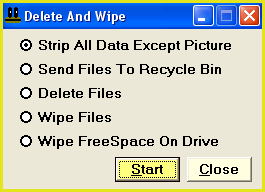Remove metadata to compress jpeg size
|
You can use the "Delete" feature of JPEG Japery to strip multiple jpeg files of their metadata.
This feature will remove all metadata information such as internal dates, camera make, model and manufacturer notes. It will also remove all thumbnails that have been embedded into the image.
You will end up with just the picture as a jpeg file.
Other than recycle bin protection, there is no undo available for this operation (although you can use the "Date" feature if you want to re-insert metadata). If you are unsure about using this feature, we recommend that you use the "Copy" feature to create a backup copy of your files.
|
|
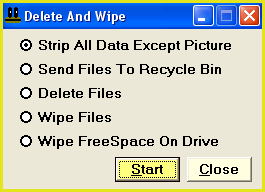
| |
Delete Window
1.
|
Target your files. Click HERE for a targeting tutorial.
|
2.
|
Select the "Quick-Find, Delete" menu item from the main window.
|
3.
|
The "Delete" window should now be open
|
|
|
|
4.
|
Select the "Strip All Data Except Picture" option.
|
5.
|
When ready, click on the "Start" button to start the operation.
|
|
|