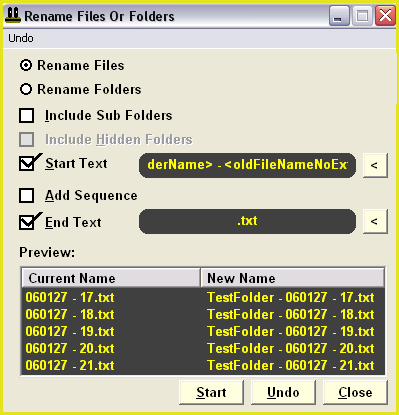Rename Files: Add folder name to file names
The following tutorial will show you how to add folder names to multiple file names using the "Rename" feature.
1.
|
Target your files. Click HERE for a targeting tutorial.
|
2.
|
Once you have targeted your files, select the "Quick-Find, Rename" menu item from the main window.
|
|
|
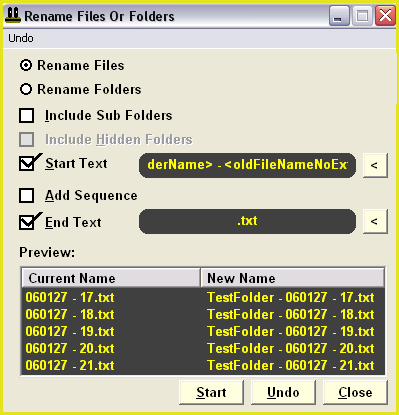
| |
Rename Window
The "Rename Files Or Folders" window should now be open (Fig 1)
You can set up the window as indicated here. Note that we have entered the following tags in the "Start Text" box:
<oldFolderName> - <oldFileNameNoExt>
You can use any combination of the available tags to enter the format of new file name that you require.
Note that the <oldFolderName> tag will insert the folder name of the folder that the file currently resides in.
|
|
|
5.
|
The preview pane at the bottom of the rename window will list the current file names of the first five files that appear in the main window.
On the right of the preview pane, an example of the new file names will be displayed.
|
6.
|
If you are satisfied that the setup is as you require, you are ready to begin the renaming operation.
Click on the "Start" button to start renaming.
|
|