To open this feature, select the "Quick-Find, Find" menu item from the main window.
Use this facility to search your computer for text.
|
|
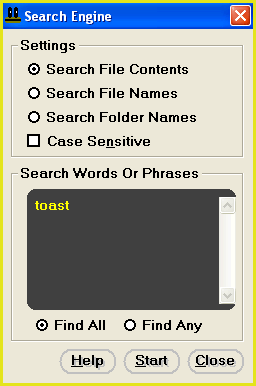
| |
Find Window
Search Words Or Phrases Text Box: |
| Enter the text that you wish to search for here. For example: Enter "hello" to search files for the word hello. Click on the help button for instructions on how to enter multiple words and phrases.
|
Find All Option: |
| Select this option to return a positive result only if all the search words and phrases are contained within the target.
|
Find Any Option: |
| Select this option to return a positive result if one or more of the search words and phrases are contained within the target.
|
|
|
|
There is a tutorial on using the "Find" feature HERE
|