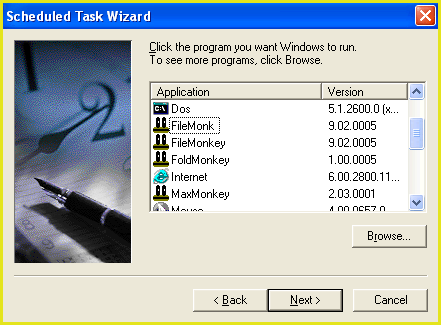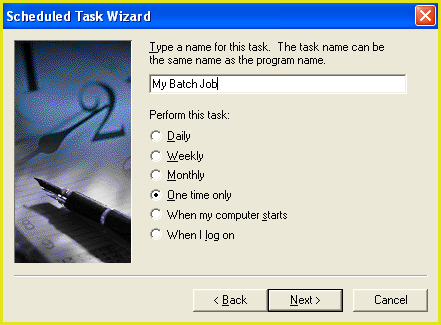Scheduling batch jobs using task scheduler.
The following tutorial will provide a basic outline to running a batch job at scheduled times.
1.
|
First, you will need to create your batch job. If you already have a batch job then skip this step otherwise, use FileMonkey to create your batch job and save it to your hard drive.
Note that you cannot schedule FileMonkey to create the job at scheduled times.
|
2.
|
Next, you will need to launch Microsoft Task Scheduler. By default, this utility will be installed somewhere on your operating system. You can find this utility in one or more of the following locations:
- Scheduled Tasks/Add Scheduled Task link in your control panel
- Scheduled Tasks/Add Scheduled Task link in My Computer
- Scheduled Tasks/Add Scheduled Task link in the Windows Explorer Folders panel
Double click on one of these links to load the Scheduled Task Wizard.
|
3.
| The first page of this wizard is usually an introduction page. If this is the case then skip this page by pressing the Next button.
Fig 1
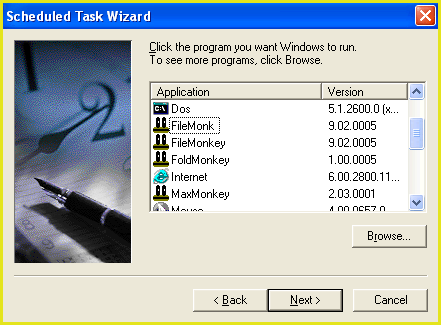
|
4.
|
The above window should now be open (Fig 1). Click on the "Browse..." button. Find and load the batch job that you wish to schedule.
Fig 2
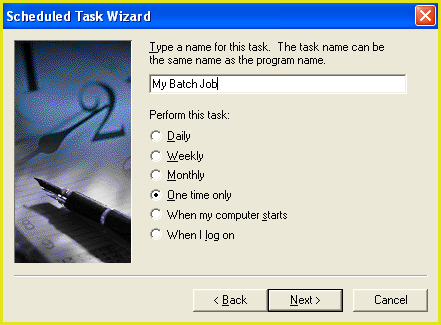
|
5.
|
The above window should now be loaded (Fig 2). Set the options that you require in this window and click on the next button.
|
6.
|
Depending on the options that you selected in the previous step, more windows may open requesting further information. Input the information as requested and click the next button for each subsequent window.
|
7.
|
When you have finished setting up this task, it will run automatically at the scheduled times. If you want to change or delete this or any other tasks, you can do so by launching the Task Scheduler again.
|
|