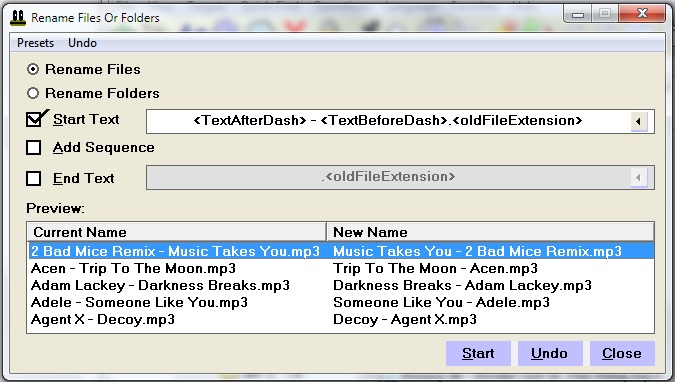How do I swap artist with song title on my mp3 file names
| |
The following tutorial will demonstrate using FileMonkey to swap text before a hyphen (dash) with text after the hyphen in file names.
Note that if you want to edit the id3 tags within your mp3's, FileMonkey cannot do this.
1.
| Target your files. Click HERE for a targeting tutorial.
|
2.
| Once you have targeted your files, select the "Quick-Find, Rename" menu item from the main window.
|
3.
| This will open the "Rename" window (See Fig 1 below)
Fig 1
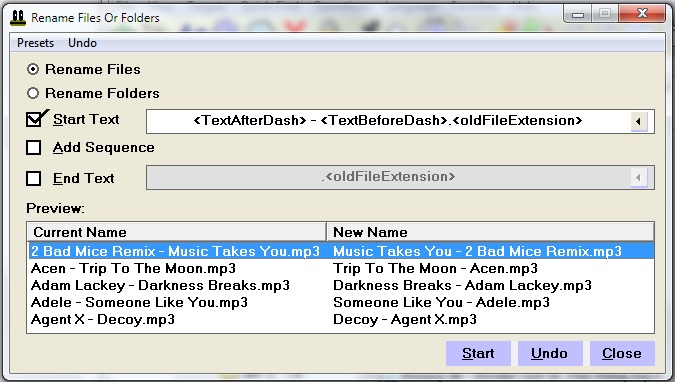
|
4.
| Set up the "Rename" window exactly as it appears in Fig 1.
You will note that we have entered the following text in the "Start Text" box:
<TextAfterDash> - <TextBeforeDash>.<oldFileExtension>
Use the "<" button to enter the above tags (or copy and paste from the above line).
|
5.
|
The first 5 files found in the target folder (excluding sub-folders) will appear in the preview pane. Check that the new filenames are correct before starting the operation.
|
6.
|
When you are ready to begin this operation, click on the "Start" button.
|
|
|