Basic tutorial to change the date that your files were modified to the date that they were created
| |
You can use FileMonkey to batch change the date your files were modified to match their creation dates.
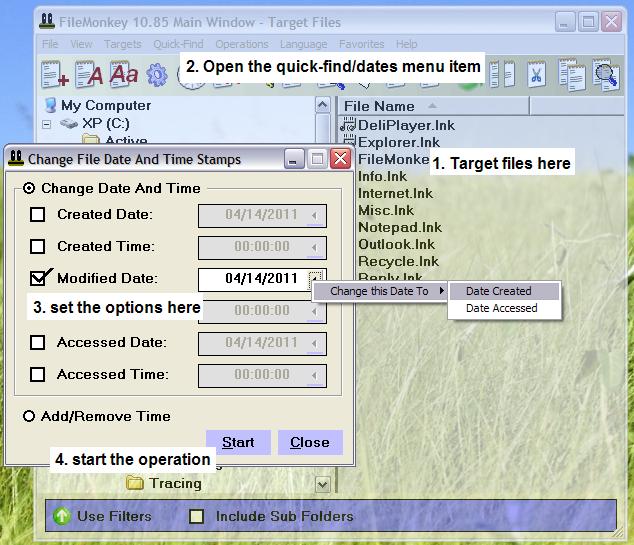
Simply download and install FileMonkey from here and follow the above procedure. Use the main window to target all of the files that you wish to work on and then use the dates feature as illustrated above, to change to the required dates. Press the start button to start the operation. This operation is useful for example, if you wish to change the date your files were modified to the date that they were created, or vice-versa. You can also use the options to add or remove time from your file time stamps or set time stamps to a specific date. If you also wish to work on the date picture taken attribute of your jpeg files then you may want to give jpeg japery a go. | |