How can I delete the recent items list that appears in my start menu? | |
|
Download the batch file from HERE Unzip and then double click the batch file "DelRecent.bat" to run it. This batch file will delete all items in your recent items list. 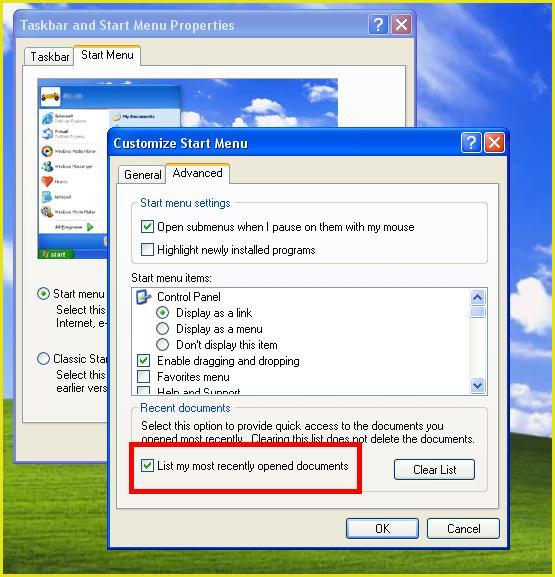 To stop your computer caching recent items, right-click on your taskbar. Select "Properties" from the pop-up menu. Next, select the "Start Menu" tab and then click on the "Customize" button. Then, select the "Advanced" tab and then clear the "List my most recently opened documents" check box. If you are running Windows 98 or Windows Me you may find your recent items in the folder "C:\Windows\Recent" You can also use several 3rd party programs to delete your internet cache. | |