BatMonkey Dos Module
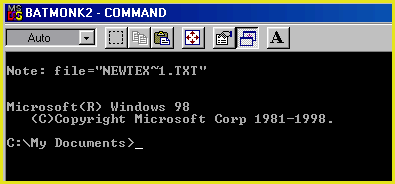 This free Windows utility will run from your "Send To" menu. Send a file or folder to a DOS prompt which will open in the folder that you sent. An environment variable will be set to the file or folder name.
This free Windows utility will run from your "Send To" menu. Send a file or folder to a DOS prompt which will open in the folder that you sent. An environment variable will be set to the file or folder name.
This utility is incredibly simple and easy to use (read the sections below for information on use). Originally part of BatMonkey, this utility will work under all Windows operating systems from Windows 95 upwards. |
Download
|
Download the latest free full version of the BatMonkey SendTo Module - version
1.00 - about
350KB
|
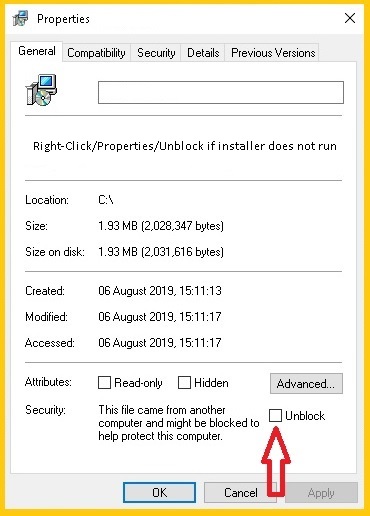
How To Use
Here are step by step instructions on using this module:
%file% (Encompassed with % characters as you would any other environment variable on the command line). For example, you can launch the file in notepad by entering the command: notepad %file% at the DOS prompt. To view a list of all environment variables, enter the command: Set at the DOS prompt. Windows Vista/Windows 7 issuesWe believe that windows vista and windows 7 does not allow this program to run correctly if you have your user account control settings set high.To remedy this we suggest the following action: From your start menu, select the control panel then user accounts:change user account control settings. You will find a vertical slider here, set the slider to never notify (the bottom value) then you will find that the send to dos module will now work as required. Also, you will not be notified everytime you launch a program. |